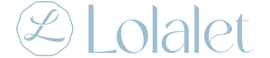HOW TO USE DISCOUNT CODE AND GIFT CARD?
For some customers, you may have a coupon/gift code or gift card code but not clear about how to redeem it. No worries, this page will offer you detailed instructions.
Please note in advance:
*Only one discount code can be used for one order, and some offers cannot be used in conjunction with a discount code.
*The website's free gift offer can be used in conjunction with any discount code.
*A discount code and a gift card code can be used for one order at the same time.
First, you need to add your favorite products to your shopping cart, then please follow the instruction below to fill in the discount code and gift card code.
Discount Code:
First, you need to add the products you like to your shopping cart, click on checkout, next, just scroll down to enter the code into the Discount Code box and click on the APPLY button. After that, the discount will be automatically calculated in the order summary. Check the discount details and if there is no problem, proceed to checkout.
💖Tutorial



Gift Code:
We offer exclusive free gifts for Lolalet email subscribers. If you need to claim your gift via a gift code, it works similarly as a discount code mentioned above. Something different is that you need to add your gift item to your cart first, and then enter the gift code. After that the amount of the gift item would be changed to $0. In this way, you have successfully claimed your gift. p.s. If you haven’t subscribed to MYLOLALET, you can just sign up for free now to get an exclusive secret gift. Please click https://lolalet.com/pages/mission and finish creating your account. After that you will receive an email about claiming your subscribers-only gift in 2 days.
Gift Card:
After adding your favorite item to cart, please click the PROCEED TO CHECKOUT button and you will be taken directly to the checkout page. This time you need to click “Show order summary” at the top of the page, and enter the gift card code in the Gift card or discount code box, click the 【→】 button to submit.
Lorem ipsum dolor sit amet, consectetur adipiscing elit, sed do eiusmod tempor incididunt ut labore et dolore magna aliqua. Ut enim ad minim veniam, quis nostrud exercitation ullamco laboris nisi ut aliquip ex ea commodo consequat.
For some customers, you may have a coupon/gift code or gift card code but not clear about how to redeem it. No worries, this page will offer you detailed instructions.
Please note in advance:
*Only one discount code can be used for one order, and some offers cannot be used in conjunction with a discount code.
*The website's free gift offer can be used in conjunction with any discount code.
*A discount code and a gift card code can be used for one order at the same time.
First, you need to add your favorite products to your shopping cart, then please follow the instruction below to fill in the discount code and gift card code.
Discount Code:
First, you need to add the products you like to your shopping cart, click on checkout, next, just scroll down to enter the code into the Discount Code box and click on the APPLY button. After that, the discount will be automatically calculated in the order summary. Check the discount details and if there is no problem, proceed to checkout.


If you encounter any problems during this process, please contact our customer service at the first time by clicking the chat box on the page, and we will solve it for you right away:)